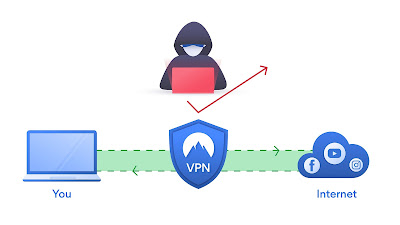YouTube is a great source of education, information and entertainment and is used by billions of users worldwide for video sharing. However, in some regions and countries YouTube is blocked for various reasons like, network restrictions, Government policies and censorship.
If you're one user who are facing this problem (YouTube videos blocked), a solution awaits you for accessing these websites easily.
You can use Croxy Proxy to easily access YouTube videos that were blocked earlier.
Croxy Proxy is a free web proxy service that allows you to access blocked websites including YouTube website. Once you make the proper set up of this Croxy Proxy service, you'll be able to enjoy YouTube videos with seamless experience.
In this blog post, I'll share my own experience of using Croxy Proxy to unblock YouTube in simple English.
What is Croxy Proxy?
Croxy Proxy, being it a web proxy service, acts as an intermediary between a device and the internet.. When you use croxy proxy for accessing YouTube, your device sends requests to croxy proxy. Then Croxy Proxy retrieves the requested web page. Next, it sends the web page back to your device. Thus, it helps you access blocked websites including YouTube by bypassing internet filters and firewalls.
You can access this service of Croxy Proxy by accessing through web browser. No software or application is needed to download to use this service. Only you need a web browser, an internet connection and web address of Croxy Proxy.
How you should use Croxy Proxy for accessing to YouTube:
The steps below are to follow to avail this service:
1) Open your web browser and go to the Croxy proxy Website. The Web address is : http://www.croxyproxy.com/.
2) When Croxy Proxy Web browser opens, in the search bar, enter the Web address of YouTube (http://www.YouTube.com/) and press 'ENTER'.
3) Croxy Proxy then redirects you to the YouTube Website. Voila! You're now able to access YouTube videos without any interruption.
In conclusion, Croxy Proxy is a free Web Service that enables you to access any blocked Websites, including YouTube Website.
Croxy Proxy can help you bypass any network restrictions, however, there's no guarantee that all time it will work because some websites or contents are heavily restricted or blocked. So it is advised to use a Virtual Private Network(VPN) for enhanced privacy and security.
Still if you're restricted to access YouTube website, you may try another toll or methods. However, normally Croxy Proxy does the work for you to help you enjoy uninterrupted YouTube video streaming.
Finally, it's recommended to abide by the law and regulations of your own region or country.
Happy YouTube videos streaming!